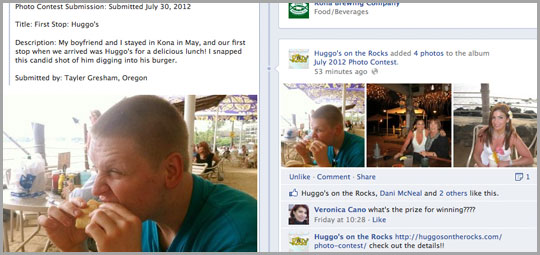Sometimes when you add photos to your album the images tend to show up with a handful of thumbnails that are already in album. I stumbled across this tip while trying to highlight a single photo on my timeline, and still keep that photo neat and organized in the album that it belongs in.
Step 1:
Add the photo to the album..
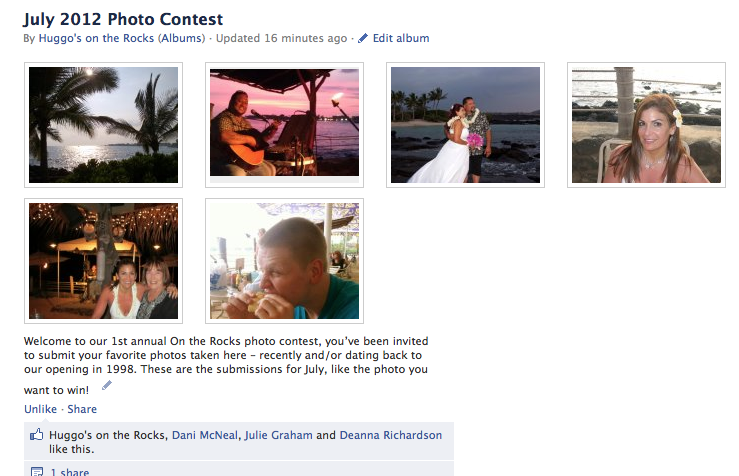
Step 2:
Select the photo and click share..post/share it to your timeline..
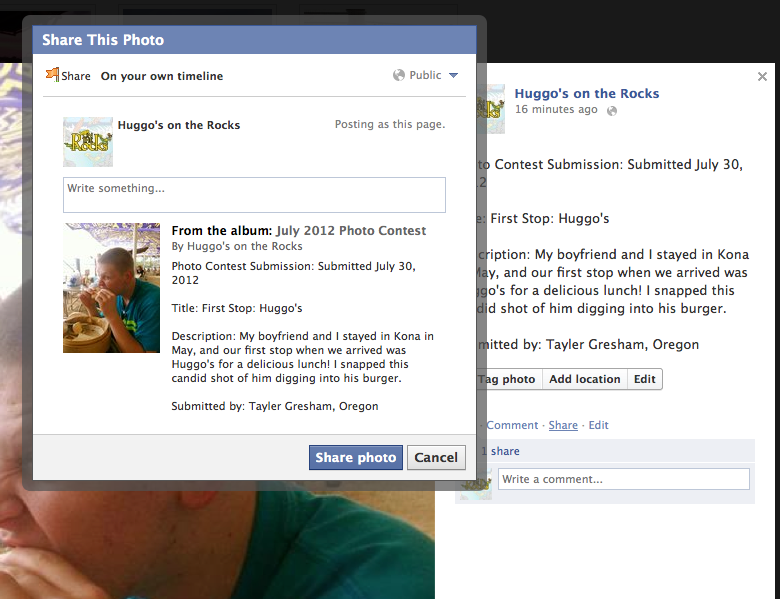
Step 3:
Click the edit/remove button, and go down to Reposition photo..

Step 4:
You can then grab image and position up or down to view a nice image and keep the photo organized within your albums
You have then created a nice large photo displayed on your timeline to be the focal point of an album at anytime.