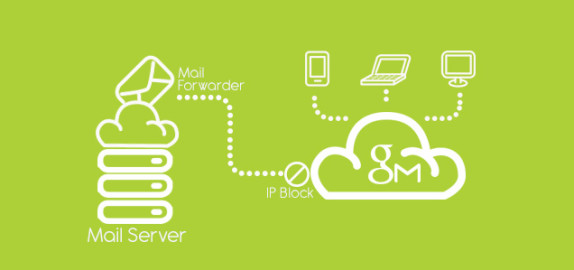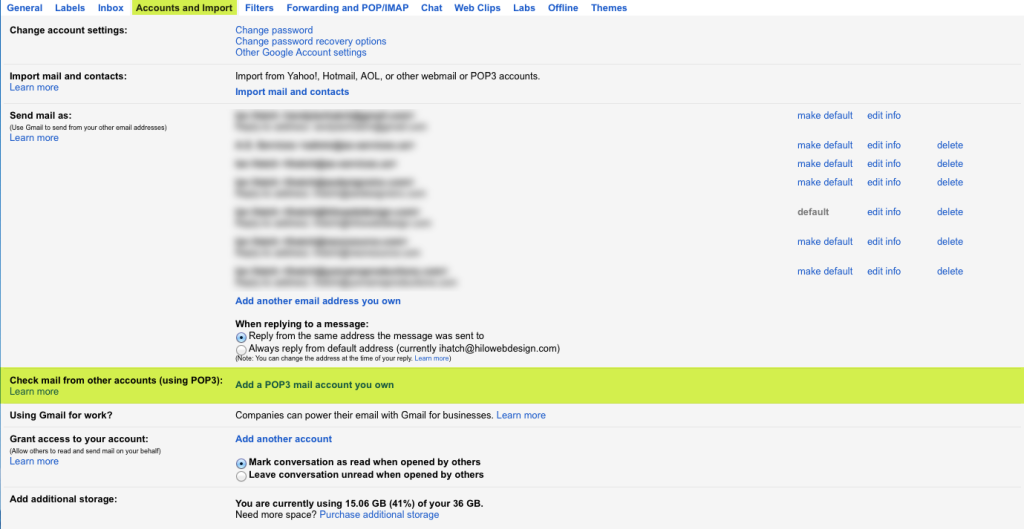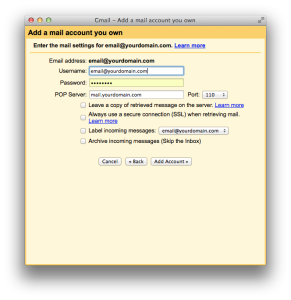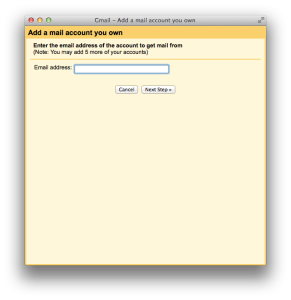Email Forwarders have been used for quite sometime because of their simplicity in setup. A typical email forwarder is ‘yourname@yourdomainname.com’ which then forwards to an existing alternate email address like yourname@gmail.com’.
Recently, Google (gmail) changed its policy regarding email forwarders as they are recieved from the mail servers. Because of this, many mail server’s IP Address (which is the magical land where emails come from) are being blacklisted, especially from accounts that receive a large number of emails.
Gmail is now considering these large number of forwarded emails as SPAM and thus end up Blacklisting the IP Address as a result. This now means (once your IP Address has been Blacklisted) that you will no longer be receiving any new emails to your gmail inbox.
If you are currently using email forwarding your could very soon be losing important emails daily. So, what to do next? There are other options instead of an email forwarder to help steer clear of this problem?
You can either setup a POP3 account or email fetcher inside gmail, or setup a separate email application (Apple Mail, Outlook etc.) to download as a POP3 or IMAP, which allows you to download mail directly from the server instead of forwarding so you won’t set off any google red-flags. Adding POP3 mail account inside gmail is probably the easiest and fastest solution to this problem. Also, Google, AOL, & Yahoo all have their own versions of email fetchers available.
Take a minute to decide which solution best suits your needs. Either way you will most likely need to create a new email address on your mail server (and don’t forget to remove your existing email forwarder as well). This is typically done at the hosting level and requires control panel access or you will need to consult with your host’s administrator. Once the new account is setup you can move onto the configuration of your choosing.
If you need help, you can always consult a company or firm that specializes in technology and web development.
Add a POP3 Account Inside Gmail: