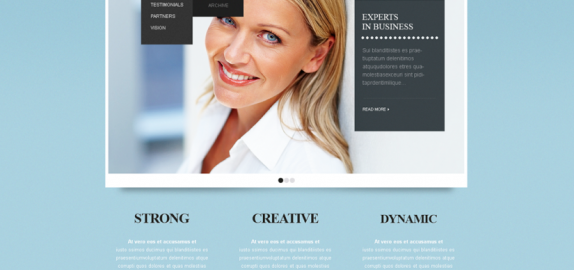Here’s what you need to know to get started.
by Lisa Kruczynski & Ian HatchYou’ll need to purchase a Domain Name (URL) – this is the site’s address. There are many sites that offer this service such as www.GoDaddy.com or www.NetworkSolutions.com. You will need to renew your domain regularly, so be sure you write down the login and password. Be sure you own your domain, even if a web designer helps with the purchase. (There are some circumstances where it’s okay to have your web designer register your domain name if you plan on having them manage every aspect of your web presence)
Choose a Domain Name that is easy to remember and is related to your product. Be sure to do some research for other sites using a Domain Name similar to yours. You may decide to register several versions of your domain, such as .com, .net or .org at once to prevent others from buying the domain name and using it to confuse your customers. You may also want to get common misspellings or typos as well just to make sure that all direct requests still get redirected to your webpage.
For a custom designed website, created to work with the look and feel of your agency you may choose to work with a website design agency. There are hundreds of options to choose from. Here are some things to consider when choosing a website design agency.
- Reputation Check – Check the online reputation of the company or individual you are considering, talk to some of their other clients and navigate thru website they have completed recently.
- Know Your Needs – Make a list of pages that need regular updates so that you can be sure the CMS* system will accommodate your needs. The designer should offer you some planning tools to help with this.
- Accessibility – Be sure you have access to login & password information for your Domain Name Registration, hosting site and CMS* if applicable.
- Understand SEO – Do some research so you have an understanding of Search Engine Optimization (SEO). Make sure that the agency you choose is interested in spending the time to get to know your company such that they can create a site that incorporates SEO to generate traffic for your site.
- Content Creation – If you are creating a new site, you will need to provide content for your site. Ideally you will talk to several stakeholders for ideas and for drafts of content. Content consist of company write-ups, photos and images. It is important that these things are organized and detailed prior to submitting them to your designer.
- Single Point of Contact – Ultimately, it is best to assign only one person as point between your company and the web designer.
- Usability – The number one feature that defines a good website is whether or not your visitors can find what they need. Your website consultant should help you figure out what your call to action is and the best way to create a smooth navigation experience (effective site map) for your visitors.
- Setting Goals – Creating a website takes time. Use this time to figure out what your website will do for your company. Then create a site that is an effective, interactive tool that supports your organization’s goals.
- Pricing – for between $4k-$10K, you should be able to get a basic site including, company information, pictures, videos, paypal links, blogging platform, and an integrated CMS*. For e-commerce (shopping cart), password area, advanced CMS, database integration, secure servers, etc, you can expect to pay upwards if $10k to 15k. (There are always pricing exceptions as the demands of creating a website are different for each project and you should always be sure to get a few quotes prior to making your decision)
CMS* (Content management system) = A web content management system (web CMS) is a bundled or stand-alone application used to create, manage, store, and deploy content on Web pages. Web content includes text and embedded graphics, photos, video, audio, and code (e.g., for applications) that renders other content or interacts with the user. A web CMS may also catalog or index content, select or assemble content at runtime, or deliver content to specific visitors in a personalized way, such as in different languages.