With over two billion active monthly users, Facebook, has become one of the biggest sources of entertainment, news, and frustration on the internet! We were recently asked by a client if her account was hacked after she received several messages from friends saying they had received another friends request. After a little research, we came across an article by CNet “How to tell if your Facebook has been hacked (and what to do).”
The first step is to check and see that you are the only person who has logged in to your account.
To do this, go to your Facebook page and look for the the arrow in the right hand corner of the page. From there, Click Settings. Choose Security and Login and then Where Youʻre Logged In. This the part that is surprising to most people -you may be logged in to as many as 50 different devices – this does not mean you are active on each but what it does show you is if anyone other than you has logged in, and from where! 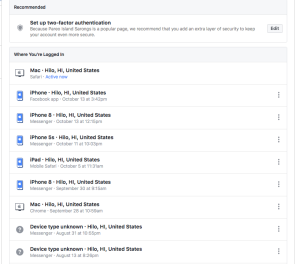
You can see on mine, that Iʻm logged in to several devices, but almost all of them are located in Hilo. If you see a location or device that you do not recognize, click the 3 dots and select Not You? From there, Facebook will take you through the steps of of securing your account again.
Keep your account secure.
One of the newer features that Facebook has added is the ability to have extra security if you choose! Open Facebook – go to Settings >> Security and Login >> Setting Up Extra Security.
At that point, you have three options:
1. Turn on log-in alerts so that you will get a notification every time your account is logged in to.
2. Enable a 2-factor authentication process. This is recommended for people worried about the security of their accounts and can be easily set up and give you multiple options to choose from to help keep your account secure!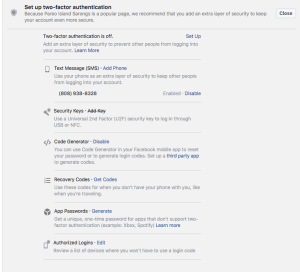
3. Turn on Trusted Contacts. This is a new featured from Facebook that allows you to add a friend or family member to help unlock your account in the event it does get hacked!
Set a Good Password
Password generators are set up on many computers and usually have a random set of numbers, letters and symbols to help keep your password from being easily guessed.
If your password is something that includes your anniversary, birthday, childrenʻs birthdays, etc., it is a good idea to change it to something less obvious. Hackers like to get access to public personal inforamtion and use this information as a tool to help decode your password!
If you need help with your personal OR business Facebook profileʻs security or in general, fill out our contact form and weʻll get back to you shortly!





