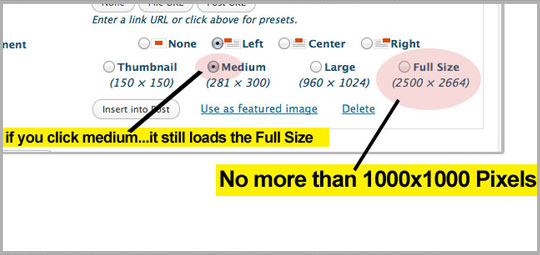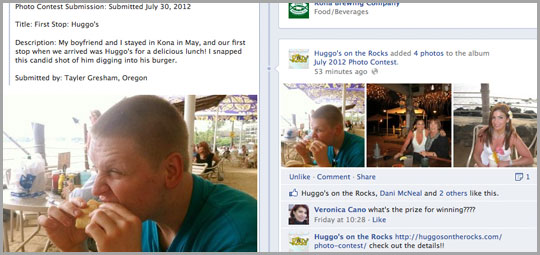A trademark or trade mark is a distinctive sign or indicator used by an individual, business organization, or other legal entity to identify that the products or services to consumers with which the trademark appears originate from a unique source, and to distinguish its products or services from those of other entities. A trademark is designated by the following symbols:
™ (for an unregistered trade mark, that is, a mark used to promote or brand goods) ℠ (for an unregistered service mark, that is, a mark used to promote or brand services) ® (for a registered trademark)
A trademark is typically a name, word, phrase, logo, symbol, design, image, or a combination of these elements. There is also a range of non-conventional trademarks comprising marks which do not fall into these standard categories, such as those based on color, smell, or sound. The owner of a registered trademark may commence legal proceedings for trademark infringement to prevent unauthorized use of that trademark. However, registration is not required. The owner of a common …